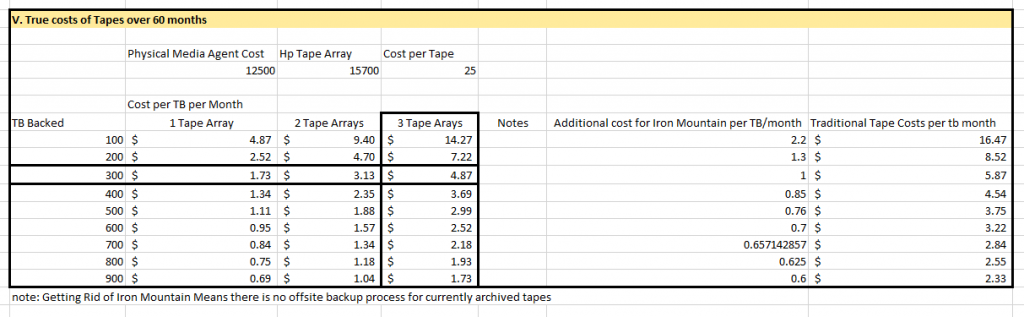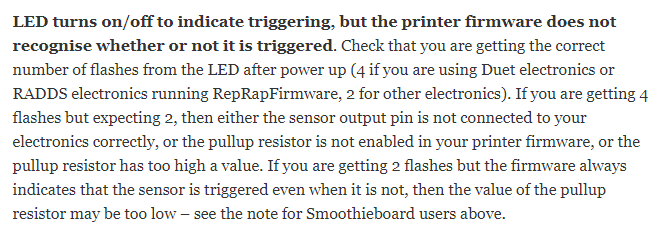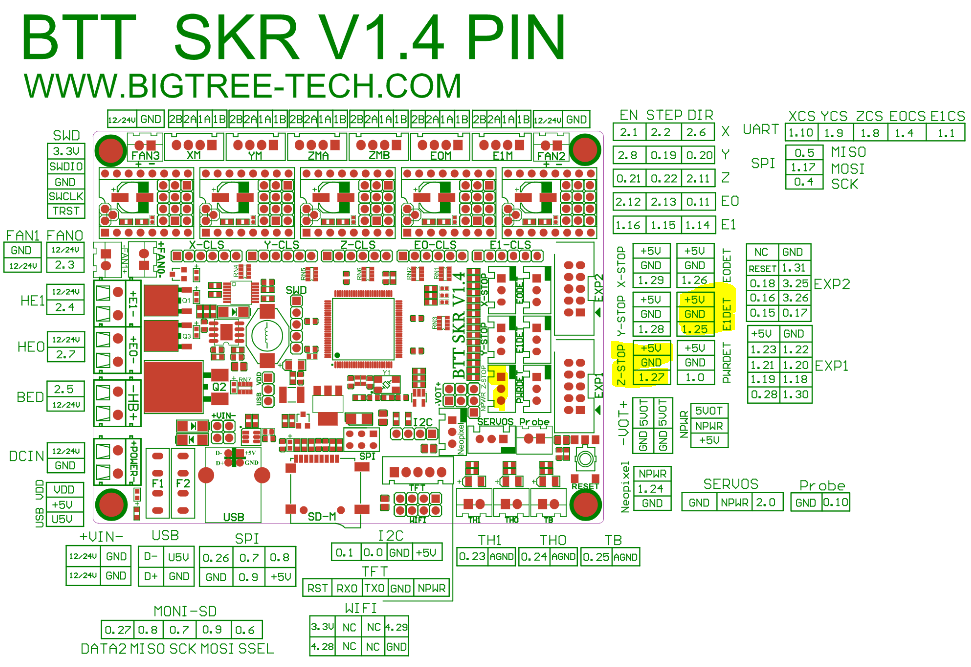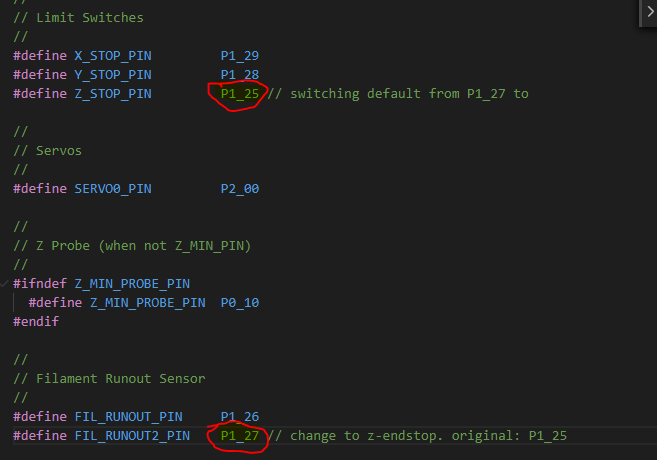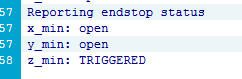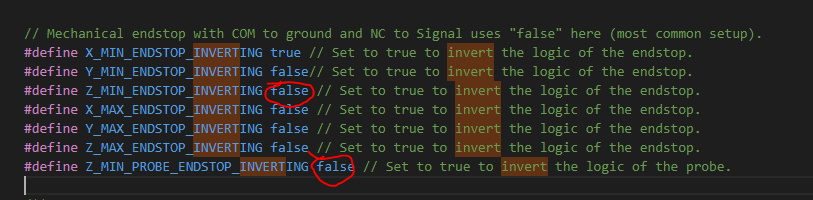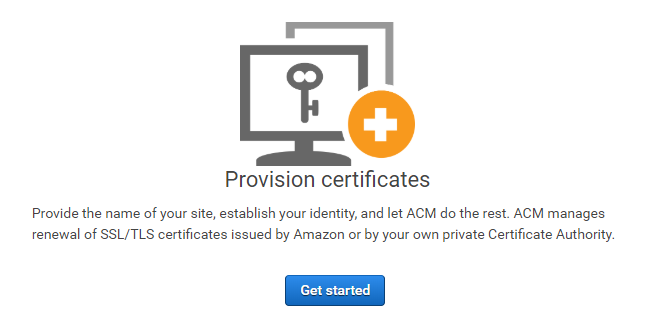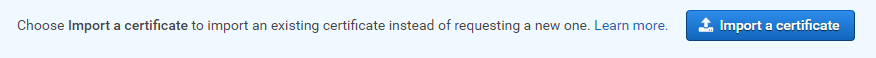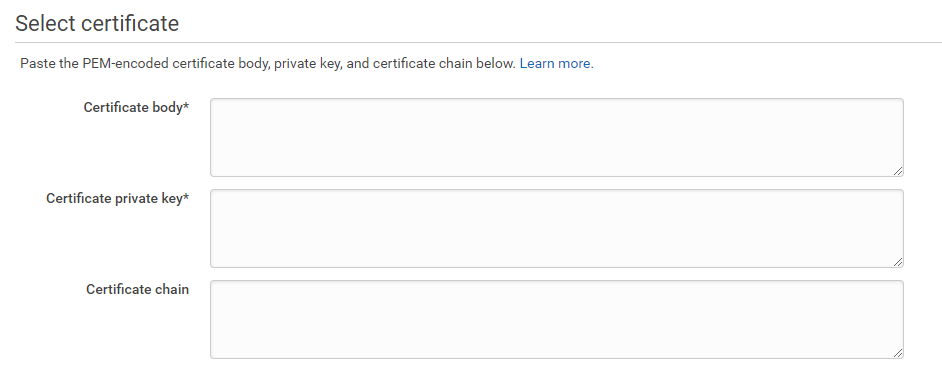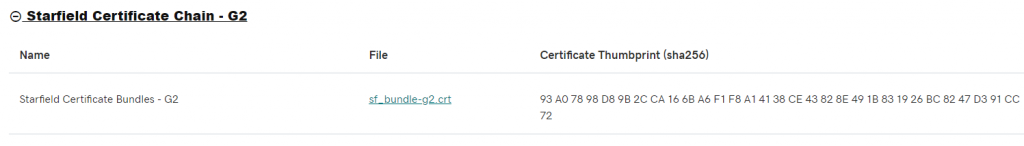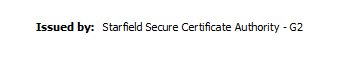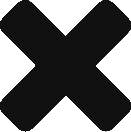Here are some of my thoughts on the use of Reserved Instances, Savings Plans, and such and such.
When should i use a Reserved Instance? – Once your on-demand Utilization of your computing instance on a yearly basis exceeds 33% of the year ( about 3 months for muggles ) or meets 50 – 70 percent of your base computing needs on a yearly basis.
Are Reserved Instances, in a multi-tenant environment, truly enforceable with no or partial upfront costs? – The answer is sadly…No. Although a user or tenant might agree to have a reserved instance for the year, in an AWS Organizations Scenario, if they simply delete their computing Instance, since there is no financial tagging mechanism to really follow through with that tagging till the end. The better and more enforceable mechanism is to a convertible, all upfront mechanism in which if do they decide to stop using, other users / agencies can benefit as it should be really a “use it, or lose it” scenario. Not a “Lets get married, and i might cheat later” kind of scenario.
When is it really practical to use Savings Plans? – As it doesn’t really define a particular minimum, it really only makes sense when you have a couple of machines in which they share the same computing instance family and it makes it a bit easier to shrimp or grow your instances. ex. instead of VCPU = 36 at 1 machine, perhaps 2 machines at 18 VCPU etc. etc.
Does it really make sense to use a Volume Gateway when using AWS Storage Gateway and Commvault? – if you are rolling in money and can’t be bothered as it is annoying, it might be worth it at that point. Otherwise, does it really make sense to pay $200 + dollars to retrieve 1 file from say that whole 3+ TB “Virtual Tape” Not really! Stick with using the File Share Gateway as S3 is more financially efficent in this case.
Is there a point of deploying an AWS Machine, when you don’t require External Access or require Infrastructure as Code? – Yes, spend more money than you have to be have a hipster and expensive machine in which you are renting.
Can you mange systems in AWS like you do with Traditional Infrastructure? – Why not, you didn’t care when it was hosted onsite, just spend 2-3x more to host it in AWS. Although, if you don’t like to move, its definitely worth it at that point!
What if the amount of running EC2 Instances exceeds my Reserved Instances? – It is magically on-demand and you are overpaying for it.
What is the best case scenario for sharing your Reserved instances in an AWS Organizations and Resource Access management Scenario? – If you implement an AWS Service Control Policy ( SCP ) to limit what types of EC2 Instance types can and cannot be deployed in an instance, a Reserved Instance or Saving plan can definitely help in this case.
What if i got 1 Reserved instances, which saves 70 percent, for say 3 on-demand instances? – Well, instead of paying 300 percent, you are now paying 230% for the same 3 machines.